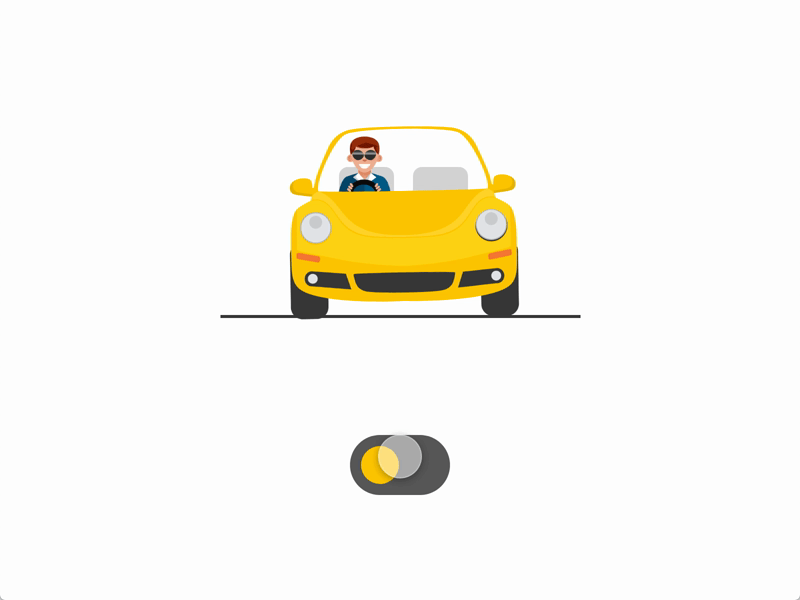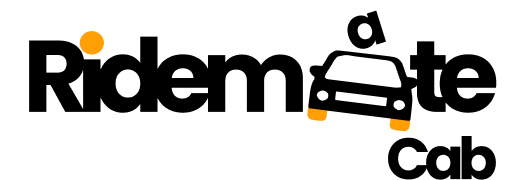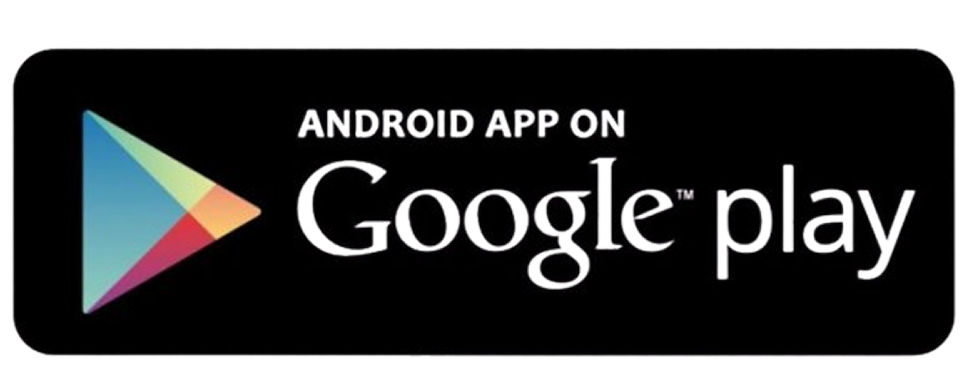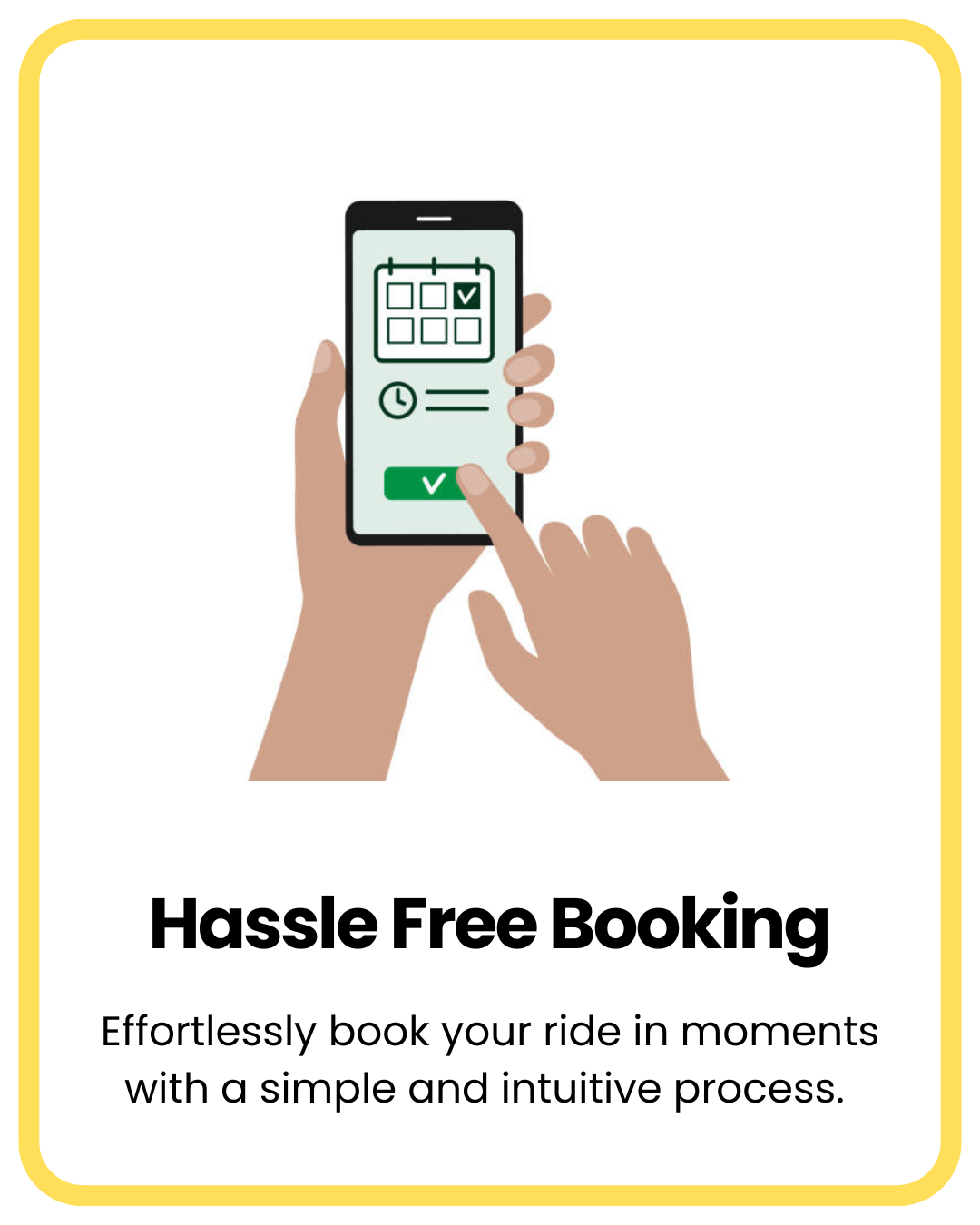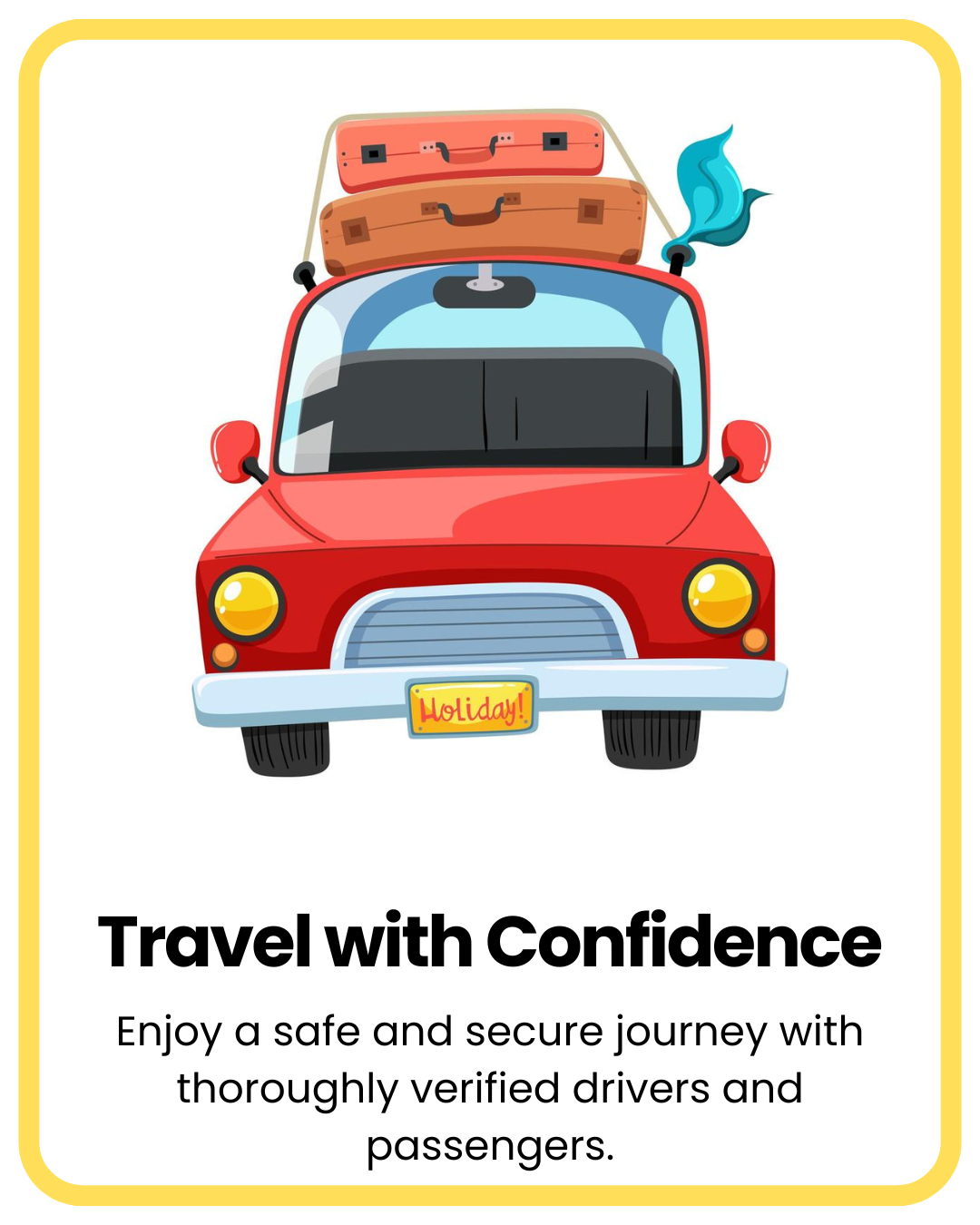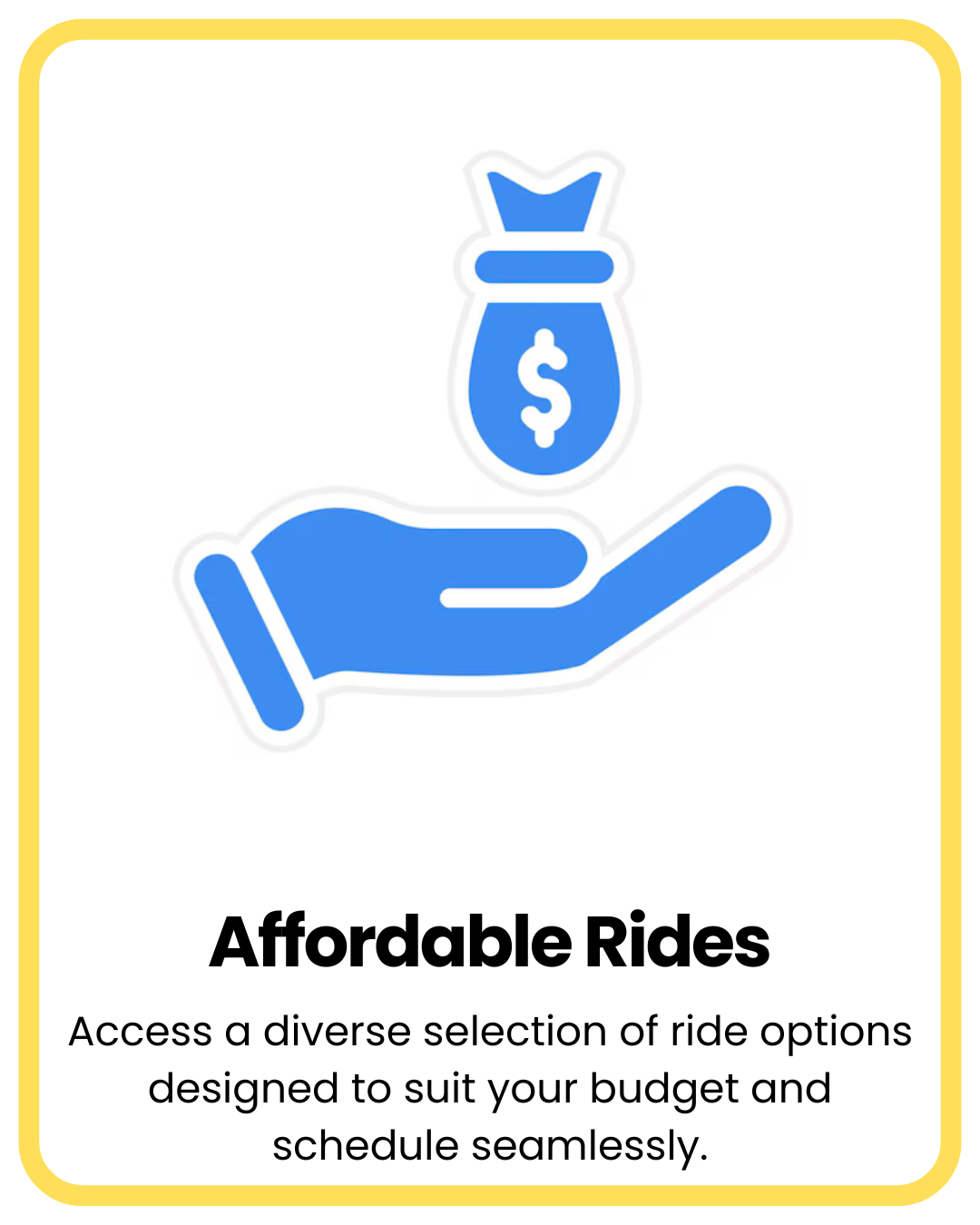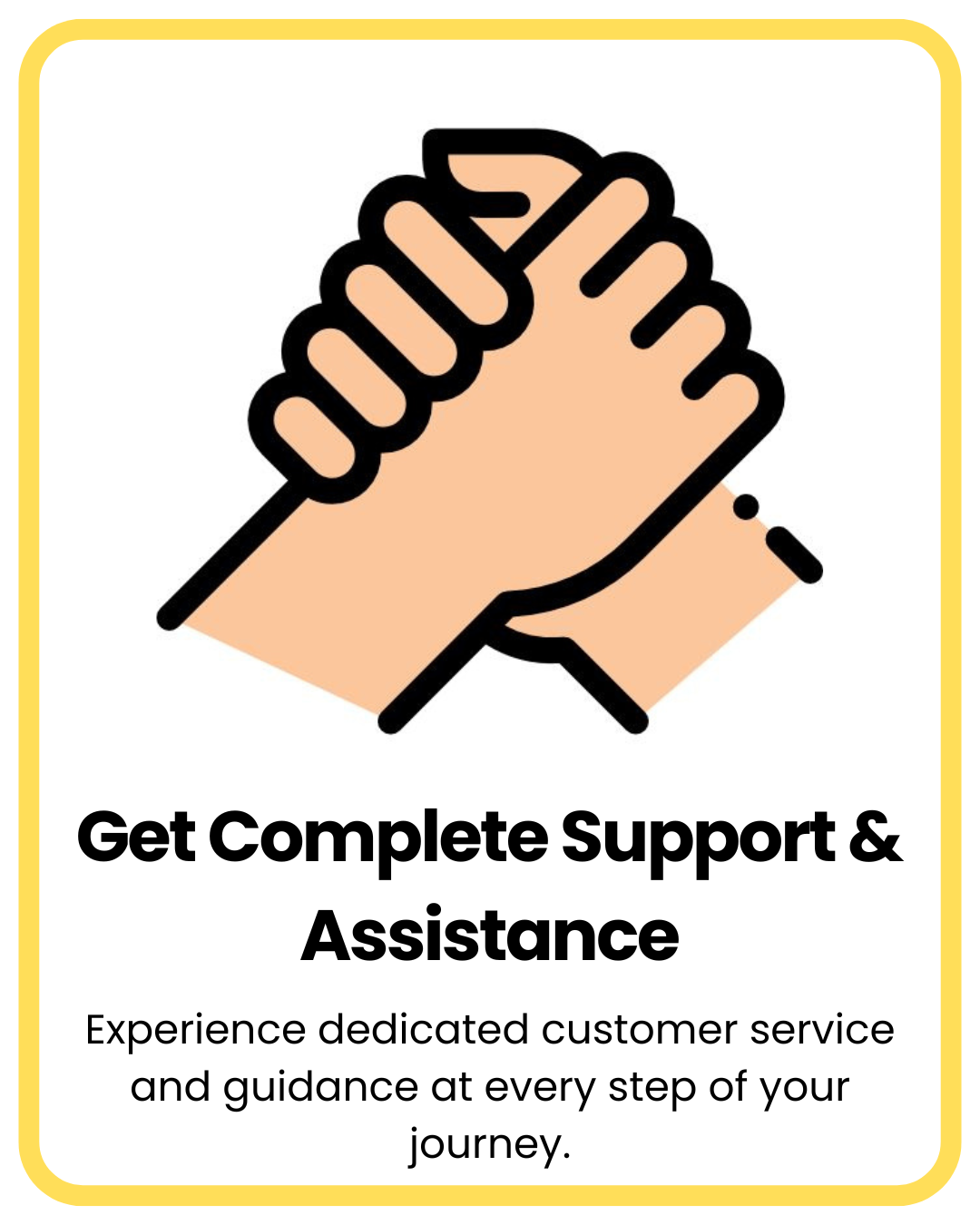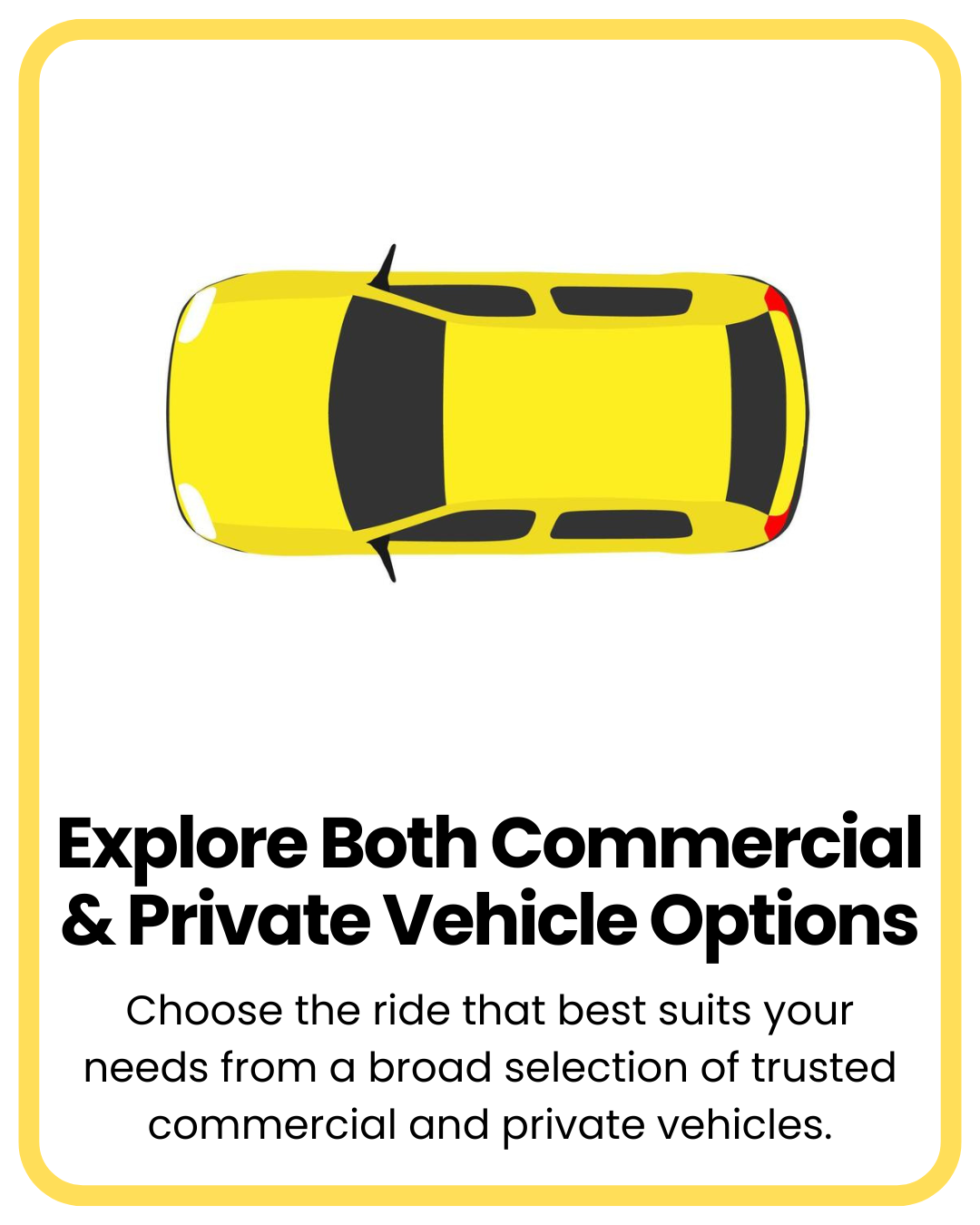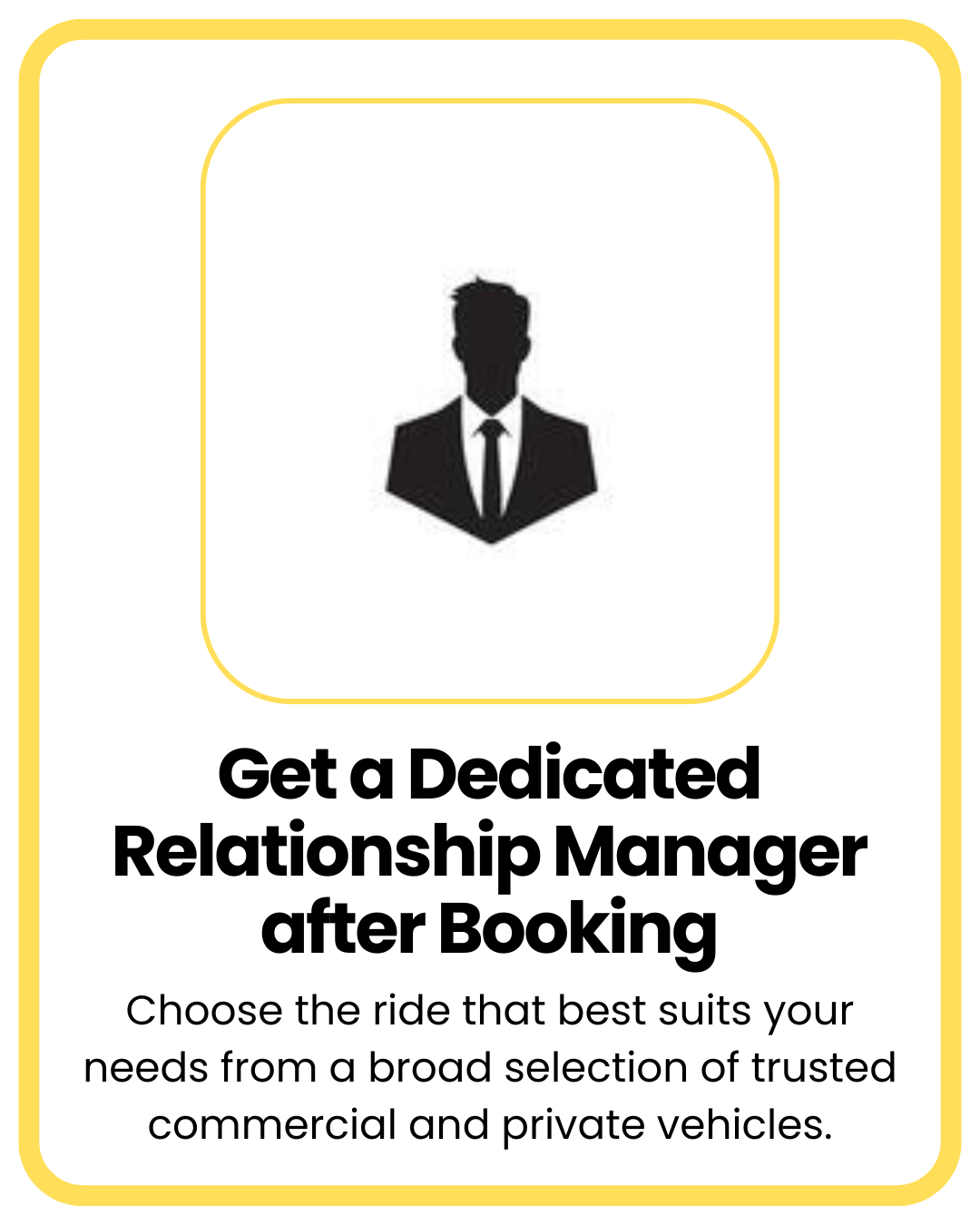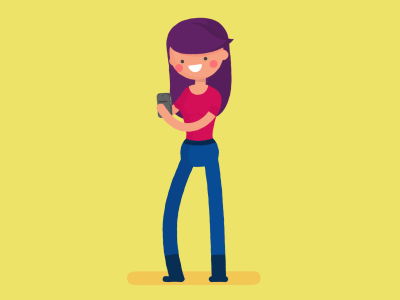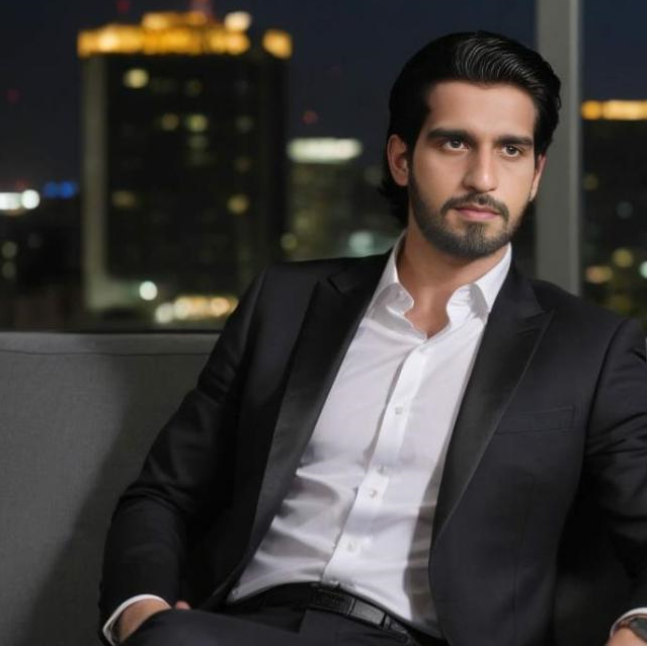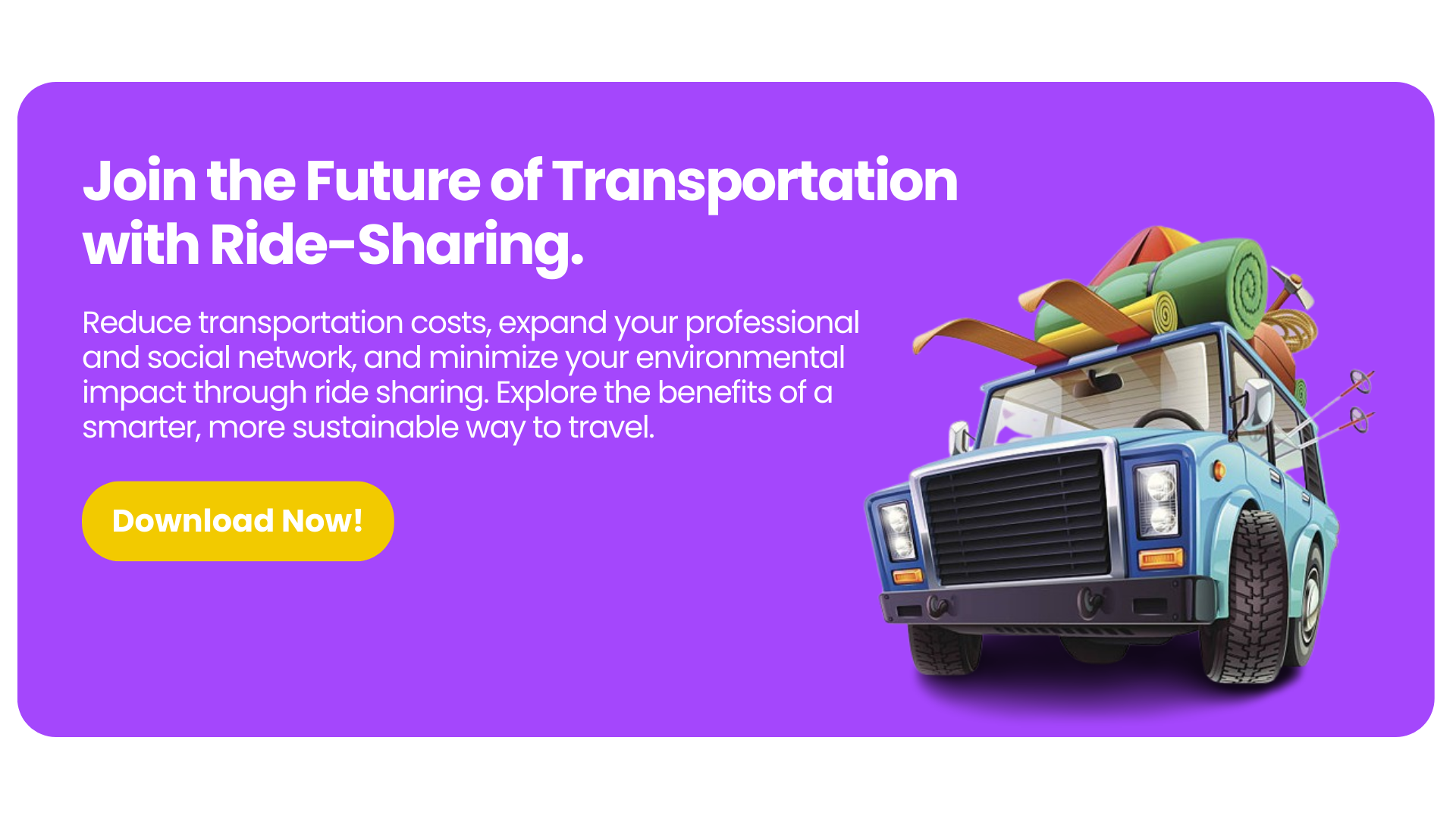Are you searching for
affordable shared
ride options?
Connect with reliable drivers and verified passengers to enhance your travel experience while reducing costs.
Let's Book Your Next Economical Travel With Ridemate Cab!